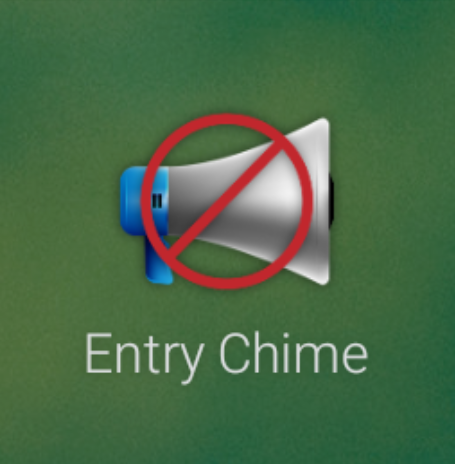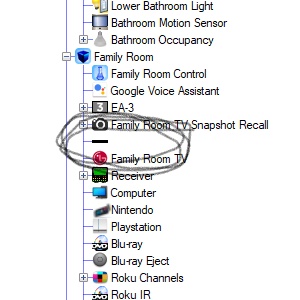Custom Scenario Experience Button Drivers for Control4
This "Find Remote" driver is a nice and clean way to help your clients activate their SR-260's "beep until button pressed" feature using a smart phone, touchscreen, or even another SR-260. Recommended programming instructions are included in this driver's documentation.
Control4 already has an "Announcements On/Off" driver, but it doesn't let you program actions based on whether the driver is "On" or "Off"... so I took the images from their driver and made them into a Scenario Experience Button. Example programming instructions are included in this driver's documentation.
Do you have a passion for keeping your Composer Pro projects impeccably clean and organized? Me neither. But on the off-chance I do, this Scenario Experience Button was created for the sole purpose of using its "Composer Icon" as a divider between groups of drivers. One day I hope to win CEDIA's "most useless driver" award with this baby. (I'm coming for you, Blackwire dumpster fire driver!)